
i've been wanting to jailbreak my iPhone ever since i saw a super kawaii hello kitty iPhone theme but the rational side of me decided to put it off until the end of my iPhone's warranty... and now , there's no stopping me from jailbreaking my iPhone and getting that hello kitty iPhone theme :)
i was actually scared i might messed up my iPhone but lemme tell you, jailbreaking iPhone is sooo easy wahahahah (yabang mode to the max)...heniways, am using iPhone 3G running on OS 3.1.2 and i used MAC OS X
if you also want to jailbreak your iPhone here's a step by step how to do it
1. your iPhone 3G is running on OS 3.1.2
2. you have the latest version of iTunes (you can download iTunes 9.0.2 here)
3. once you have those version, make sure you sync your iPhone first so that if ever you encounter a problem you can easily restore your settings
4. download the jailbreak software - i installed blackra1n (you download it here and can follow this step by step procedure how to do it if your using MAC or Windows)
5. once you have downloaded the blackra1n / jailbreak software, just install it in your computer and its sooo easy and fast, just less than a minute and it will automatically reboot your iPhone
6. once your iPhone has rebooted you'll see the blackra1n icon on your phone, click on it to install the software, select Cydia wouldnt take that long, just make sure your wifi connection is stable.
7. and that it! Voila , you just jailbreaked your iPhone
now here comes the sweet part, the reason why i wanted to jailbreak my iPhone - to be able to install hello kitty iPhone theme right? ... and there i was scratching my head how i can install my pre downloaded hello kitty theme... here's the easy part - what's nice about Cydia is that it already has these tons of pre installed themes (they even have Avatar theme already!) and you just have to select which theme you want (again make sure you have a nice wifi connection for easy downloading)
so i opened Cydia, and from section i chose themes and then selected springboard theme, from there i was able to select the hello kitty theme, waited for the thing to finish downloading (took about less than 3 minutes) and automatically reboot the iPhone and voila!!
now, check out my super hello kitty iPhone :)
the new face of my iPhone, with the uber cute hello kitty iPhone theme
now my iPhone is sooo kittified , back and front LOL (remeber how i kittified the casing by ordering the kawaii decoden kit)

hello kitty = happiness *kawaii*
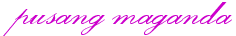


5 meow:
soooo cute! i love hello kitty too! :)
It doesn't look like a iPhone anymore... more like a birthday cake ! ;-)
kittified to the max nga! it should be called an iKitty! haha.
@carlotta - thanks... me? i guess u already know how much i love hello kitty hehehe
@sidney - hmmm is it? LOL
@fortuitos faery - ayos i Kitty hahaha, form now on am going to call her iKitty :) thanks for the idea
Hi I love your phone i am trying to jailbreak my phone and i dont think i did it correctly I was just wondering when my phone is rebooting does it usually take a long time? and when do i actually see cydia?
thanks
Post a Comment